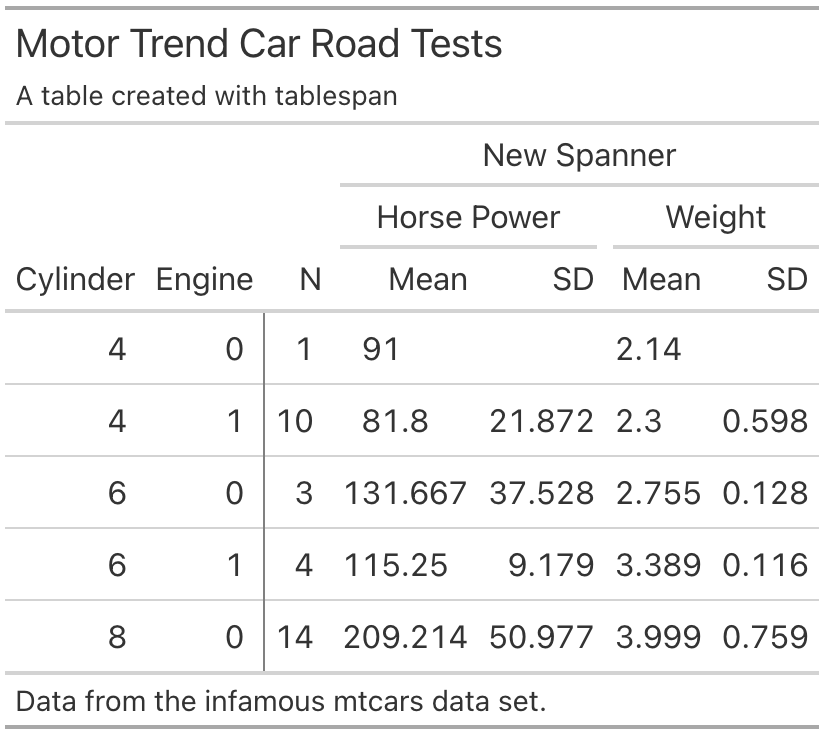Create satisficing tables in R the formula way.
The objective of tablespan is to provide a “good enough”
approach to creating tables by leveraging R’s formulas.
The following shows an example, where we define a relatively complex table header setup with a single formula. The details of the syntax will be explained below.
library(dplyr)
library(tablespan)
data("mtcars")
summarized_table <- mtcars |>
group_by(cyl, vs) |>
summarise(N = n(),
mean_hp = mean(hp),
sd_hp = sd(hp),
mean_wt = mean(wt),
sd_wt = sd(wt))
#> `summarise()` has grouped output by 'cyl'. You can override using the `.groups`
#> argument.
tbl <- tablespan(data = summarized_table,
formula = Cylinder:cyl + Engine:vs ~
N +
(`Horse Power` = Mean:mean_hp + SD:sd_hp) +
(`Weight` = Mean:mean_wt + SD:sd_wt),
title = "Motor Trend Car Road Tests",
subtitle = "A table created with tablespan",
footnote = "Data from the infamous mtcars data set.")
tbl
#> Motor Trend Car Road Tests
#> A table created with tablespan
#>
#> | | Horse Power Weight |
#> | Cylinder Engine | N Mean SD Mean SD |
#> | -------- ------ - -- ----------- ----- ------ ---- |
#> | 4 0 | 1 91 2.14 |
#> | 4 1 | 10 81.8 21.87 2.3 0.6 |
#> | 6 0 | 3 131.67 37.53 2.76 0.13 |
#> | ... ... | ... ... ... ... ... |
#> Data from the infamous mtcars data set.tablespan builds on the awesome packages openxlsx and
gt, which allows
tables created with tablespan to be exported to the
following formats:
To install tablespan from CRAN use:
install.packages("tablespan")The development version of tablespan can be installed
from GitHub with:
library(remotes)
remotes::install_github("jhorzek/tablespan")R has a large set of great packages that allow you to create and
export tables that look exactly like you envisioned. However, sometimes
you may just need a good-enough table that is easy to create and share
with others. This is where tablespan can be of help.
Let’s assume that we want to share the following table:
library(dplyr)
data("mtcars")
summarized_table <- mtcars |>
group_by(cyl, vs) |>
summarise(N = n(),
mean_hp = mean(hp),
sd_hp = sd(hp),
mean_wt = mean(wt),
sd_wt = sd(wt))
#> `summarise()` has grouped output by 'cyl'. You can override using the `.groups`
#> argument.
print(summarized_table)
#> # A tibble: 5 × 7
#> # Groups: cyl [3]
#> cyl vs N mean_hp sd_hp mean_wt sd_wt
#> <dbl> <dbl> <int> <dbl> <dbl> <dbl> <dbl>
#> 1 4 0 1 91 NA 2.14 NA
#> 2 4 1 10 81.8 21.9 2.30 0.598
#> 3 6 0 3 132. 37.5 2.76 0.128
#> 4 6 1 4 115. 9.18 3.39 0.116
#> 5 8 0 14 209. 51.0 4.00 0.759We don’t want to share the table as is - the variable names are all a bit technical and the table could need some spanners summarizing columns. So, we want to share a table that looks something like this:
| | Horse Power | Weight |
| Cylinder | Engine | Mean | SD | Mean | SD |
| -------- | ------ | ----- | --- | ---- | -- |
| | |tablespan allows us to create this table with a single
formula.
In tablespan, the table headers are defined with a
formula. For example, cyl ~ mean_hp + sd_hp defines a table
with cyl as the row names and mean_hp and
sd_hp as columns:
library(tablespan)
tablespan(data = summarized_table,
formula = cyl ~ mean_hp + sd_hp)
#>
#> | cyl | mean_hp sd_hp |
#> | --- - ------- ----- |
#> | 4 | 91 |
#> | 4 | 81.8 21.87 |
#> | 6 | 131.67 37.53 |
#> | ... | ... ... |Note that the row names (cyl) are in a separate block to
the left.
Spanners are defined using braces and spanner names. For example, the
following defines a spanner for mean_hp and
sd_hp with the name Horsepower:
cyl ~ (Horsepower = mean_hp + sd_hp):
tablespan(data = summarized_table,
formula = cyl ~ (Horsepower = mean_hp + sd_hp))
#>
#> | | Horsepower |
#> | cyl | mean_hp sd_hp |
#> | --- - ---------- ----- |
#> | 4 | 91 |
#> | 4 | 81.8 21.87 |
#> | 6 | 131.67 37.53 |
#> | ... | ... ... |Spanners can also be nested:
tablespan(data = summarized_table,
formula = cyl ~ (Horsepower = (Mean = mean_hp) + (SD = sd_hp)))
#>
#> | | Horsepower |
#> | | Mean SD |
#> | cyl | mean_hp sd_hp |
#> | --- - ---------- ----- |
#> | 4 | 91 |
#> | 4 | 81.8 21.87 |
#> | 6 | 131.67 37.53 |
#> | ... | ... ... |Variable names in an R data.frame are often very
technical (e.g., mean_hp and sd_hp). When
sharing the table, we may want to replace those names. In the example
above, we may want to replace mean_hp and
sd_hp with “Mean” and “SD”. In tablespan
renaming variables is achieved with new_name:old_name. For
example, cyl ~ (Horsepower = Mean:mean_hp + SD:sd_hp)
renames mean_hp to Mean and sd_hp
to SD:
tablespan(data = summarized_table,
formula = cyl ~ (Horsepower = Mean:mean_hp + SD:sd_hp))
#>
#> | | Horsepower |
#> | cyl | Mean SD |
#> | --- - ---------- ----- |
#> | 4 | 91 |
#> | 4 | 81.8 21.87 |
#> | 6 | 131.67 37.53 |
#> | ... | ... ... |The combination of row names, spanners, and renaming of variables allows creating the full table:
library(dplyr)
library(tablespan)
data("mtcars")
summarized_table <- mtcars |>
group_by(cyl, vs) |>
summarise(N = n(),
mean_hp = mean(hp),
sd_hp = sd(hp),
mean_wt = mean(wt),
sd_wt = sd(wt))
#> `summarise()` has grouped output by 'cyl'. You can override using the `.groups`
#> argument.
tbl <- tablespan(data = summarized_table,
formula = Cylinder:cyl + Engine:vs ~
N +
(`Horse Power` = Mean:mean_hp + SD:sd_hp) +
(`Weight` = Mean:mean_wt + SD:sd_wt),
title = "Motor Trend Car Road Tests",
subtitle = "A table created with tablespan",
footnote = "Data from the infamous mtcars data set.")
tbl
#> Motor Trend Car Road Tests
#> A table created with tablespan
#>
#> | | Horse Power Weight |
#> | Cylinder Engine | N Mean SD Mean SD |
#> | -------- ------ - -- ----------- ----- ------ ---- |
#> | 4 0 | 1 91 2.14 |
#> | 4 1 | 10 81.8 21.87 2.3 0.6 |
#> | 6 0 | 3 131.67 37.53 2.76 0.13 |
#> | ... ... | ... ... ... ... ... |
#> Data from the infamous mtcars data set.Using 1 on the left hand side of the formula creates a
table without row names. For example,
1 ~ (Horsepower = Mean:mean_hp + SD:sd_hp) defines:
tablespan(data = summarized_table,
formula = 1 ~ (Horsepower = Mean:mean_hp + SD:sd_hp))
#>
#> | Horsepower |
#> | Mean SD |
#> | ---------- ----- |
#> | 91 |
#> | 81.8 21.87 |
#> | 131.67 37.53 |
#> | ... ... |Tables created with tablespan can now be translated to
xlsx tables with openxlsx using
the as_excel function:
# as_excel creates an openxlsx workbook
wb <- as_excel(tbl = tbl)
# Save the workbook as an xlsx file:
# openxlsx::saveWorkbook(wb,
# file = "cars.xlsx",
# overwrite = TRUE)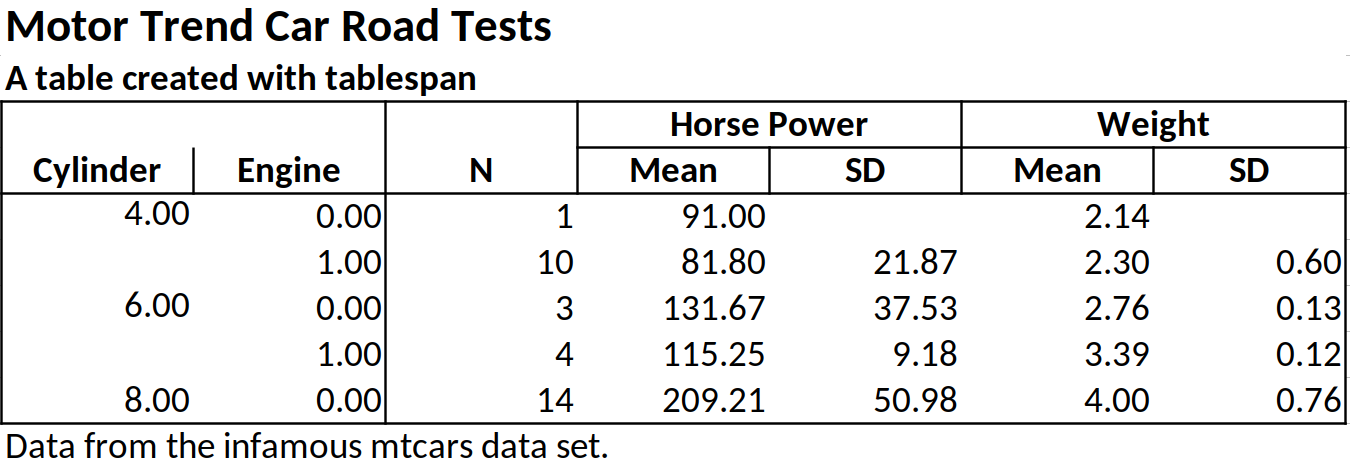
Tables created with tablespan can also be exported to
gt which allows saving as HTML, LaTeX, or RTF file. To this
end, we simply have to call as_gt on our table:
# Translate to gt:
gt_tbl <- as_gt(tbl = tbl)
gt_tbl
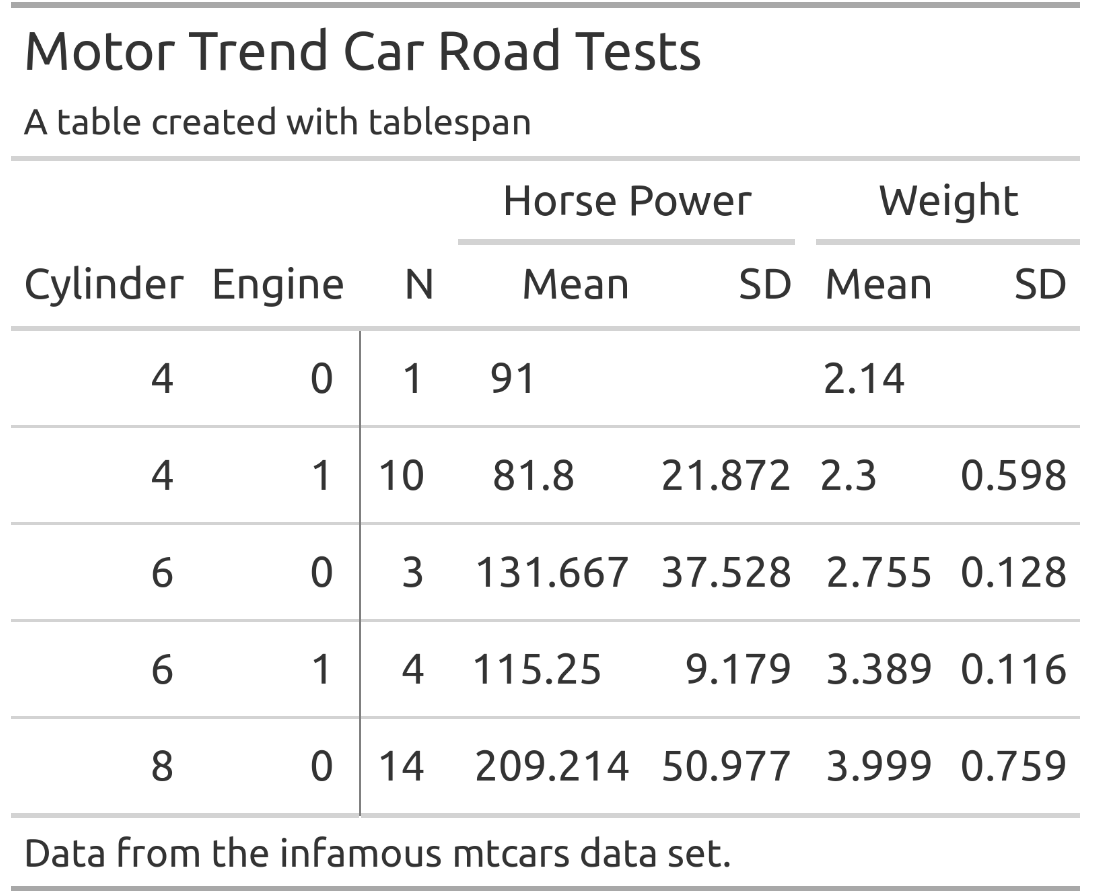
tablespan allows adding styles to tables that are
automatically exported to gt and openxlsx. The
workflow is heavily inspired by gt.
All functions used to style tablespan tables start with
style_:
style_title: Adapt the style of the titlestyle_subtitle: Adapt the style of the subtitlestyle_header: Adapt the style of the headerstyle_header_cells: Stlye the header cells in openxlsx.
Used to create the borders around header cells (only relevant for
openxlsx exports)style_column: Add styling to the body of the tablestyle_footnote: Adapt the style of the footnotesstyle_vline: Adapt the style of the vertical lines in
the table. Only relevant for openxlsxstyle_hline: Adapt the style of the horizontal lines in
the table. Only relevant for openxlsxUse the style_title and style_subtitle
options to style title and subtitle:
tbl |>
style_title(background_color = "#000000",
text_color = "#ffffff",
bold = TRUE,
italic = TRUE) |>
style_subtitle(italic = TRUE) |>
as_gt()

All of the styles applied in the following would also be exported to
.xlsx files when using as_excel and saving the workbook
with openxlsx.
To adapt the header, use style_header:
tbl |>
style_header(background_color = "#000000",
text_color = "#ffffff",
bold = TRUE,
italic = TRUE) |>
as_gt()

The body is adapted with style_column. This function
also allows styling only specific cells in the body or styling multiple
columns at once. Columns are selected with tidy expressions. Please note
that you will have to reference the columns with their respective names
in the raw data set, not the names shown in the spanner:
tbl |>
style_column(
columns = starts_with("mean_"),
rows = 2:3,
background_color = "#000000",
text_color = "#ffffff",
bold = TRUE,
italic = TRUE) |>
as_gt()

tbl |>
style_footnote(
background_color = "#000000",
text_color = "#ffffff",
bold = TRUE,
italic = TRUE) |>
as_gt()

The current interface only exports a small amount of the styles
available in gt and openxlsx. However, you can
also provide custom styles:
tbl |>
style_column(
columns = dplyr::where(is.double),
# custom style for the gt table export:
gt_style = gt::cell_text(decorate = "underline"),
# custom style for the excel table export:
openxlsx_style = openxlsx::createStyle(textDecoration = "underline")
) |>
as_gt()

In addition to applying specific styles to the table, you can also
adapt the number formatting. The current setup is slightly more
complicated because unifying all of the possible styles supported by
gt and openxlsx is challenging.
tbl |>
format_column(
columns = dplyr::where(is.double),
rows = 2:3,
# For great tables, we need a function that
# takes in the table, columns, and rows and then
# applies the style
format_gt = function(x, columns, rows, ...) {
gt::fmt_number(x, columns = columns, rows = rows, decimals = 4)
},
# For openxlsx, we have to provide the style that will be passed
# to numFmt in openxlsx::createStyle
format_openxlsx = "0.0000"
) |>
as_gt()

The gt package provides a wide range of functions to
adapt the style of the table created with as_gt. For
instance, opt_stylize adds a pre-defined style to the
entire table:
gt_tbl |>
gt::opt_stylize(style = 6,
color = 'gray')
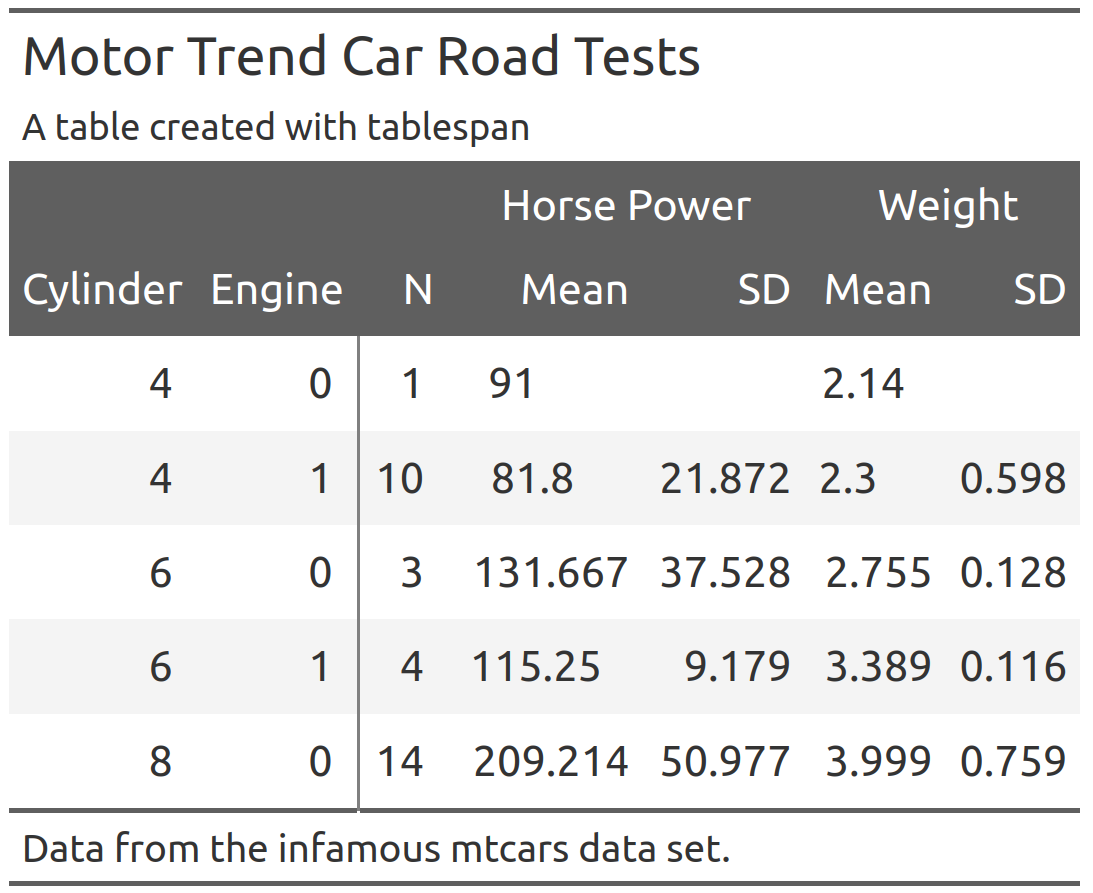
When adapting the gt object, there is an important
detail to keep in mind: To ensure that each table spanner has a unique
ID, tablespan will create IDs that differ from the text
shown in the spanner. To demonstrate this, Let’s assume that we want to
add a spanner above Horse Power and
Weight:
gt_tbl |>
gt::tab_spanner(label = "New Spanner",
spanners = c("Horse Power", "Weight"))
#> Error in `gt::tab_spanner()`:
#> ! One or more spanner ID(s) supplied in `spanners` (Horse Power and
#> Weight), for the new spanner with the ID `New Spanner` doesn't belong to any
#> existing spanners.This will throw an error because the spanner IDs are different from
the spanner labels. To get the spanner IDs, use
gt::tab_info():
gt_tbl |>
gt::tab_info()
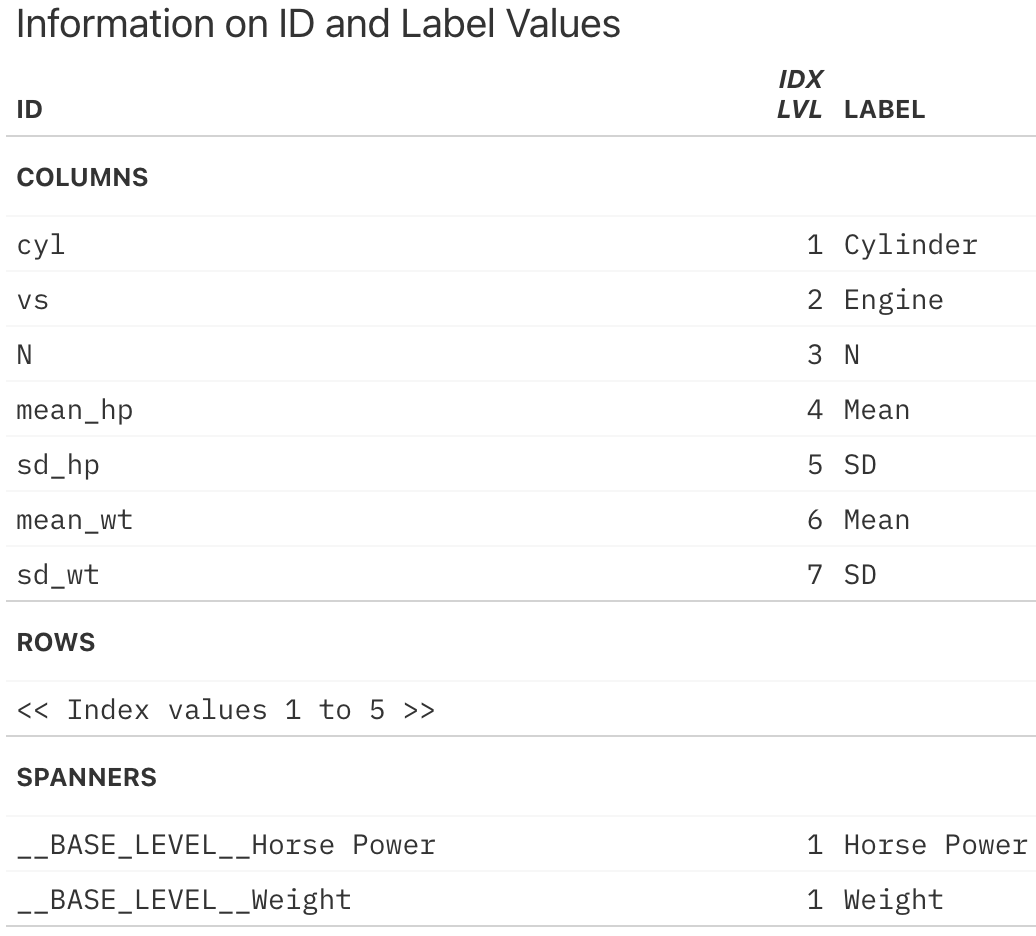
The IDs for the spanners can be found at the very bottom. To add
another spanner above Horse Power and Weight,
we have to use these IDs:
gt_tbl |>
gt::tab_spanner(label = "New Spanner",
spanners = c("__BASE_LEVEL__Horse Power",
"__BASE_LEVEL__Weight"))