
NAME
v.kernel - Generates a raster density map from vector points map.Density is computed using a moving kernel. Optionally generates a vector density map on a vector network.
KEYWORDS
vector, kernel density, point density, heatmap, hotspotSYNOPSIS
Flags:
- -o
- Try to calculate an optimal radius with given 'radius' taken as maximum (experimental)
- -q
- Only calculate optimal radius and exit (no map is written)
- -n
- In network mode, normalize values by sum of density multiplied by length of each segment. Integral over the output map then gives 1.0 * multiplier
- -m
- In network mode, multiply the result by number of input points
- --overwrite
- Allow output files to overwrite existing files
- --help
- Print usage summary
- --verbose
- Verbose module output
- --quiet
- Quiet module output
- --ui
- Force launching GUI dialog
Parameters:
- input=name [required]
- Name of input vector map with training points
- net=name
- Name of input network vector map
- output=name
- Name for output raster map
- net_output=name
- Name for output vector density map
- Outputs vector map if network map is given
- radius=float [required]
- Kernel radius in map units
- dsize=float
- Discretization error in map units
- Default: 0.
- segmax=float
- Maximum length of segment on network
- Default: 100.
- distmax=float
- Maximum distance from point to network
- Default: 100.
- multiplier=float
- Multiply the density result by this number
- Default: 1.
- node=string
- Node method
- Options: none, split
- Default: none
- none: No method applied at nodes with more than 2 arcs
- split: Equal split (Okabe 2009) applied at nodes
- kernel=string
- Kernel function
- Options: uniform, triangular, epanechnikov, quartic, triweight, gaussian, cosine
- Default: gaussian
Table of contents
DESCRIPTION
v.kernel generates a raster density map from vector points data using a moving kernel. Available kernel density functions are uniform, triangular, epanechnikov, quartic, triweight, gaussian, cosine, default is gaussian.The module can also generate a vector density map on a vector network. Conventional kernel functions produce biased estimates by overestimating the densities around network nodes, whereas the equal split method of Okabe et al. (2009) produces unbiased density estimates. The equal split method uses the kernel function selected with the kernel option and can be enabled with node=split.
NOTES
The multiplier option is needed to overcome the limitation that the resulting density in case of a vector map output is stored as category (integer). The density result stored as category may be multiplied by this number.For the gaussian kernel, standard deviation for the gaussian function is set to 1/4 of the radius.
With the -o flag (experimental) the command tries to calculate an optimal radius. The value of radius is taken as maximum value. The radius is calculated based on the gaussian function, using ALL points, not just those in the current region.
EXAMPLES
Compute density of points (using vector map of schools from North Carolina sample dataset):g.region region=wake_30m v.kernel input=schools_wake output=schools_density radius=5000 multiplier=1000000 r.colors map=schools_density color=bcyr
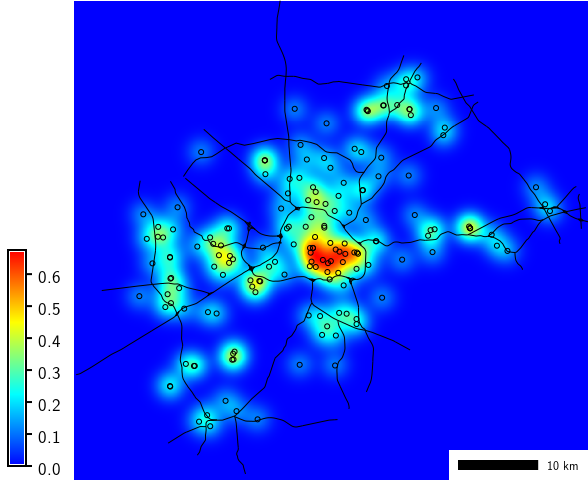
School density
KNOWN ISSUES
The module only considers the presence of points, but not (yet) any attribute values.REFERENCES
- Okabe, A., Satoh, T., Sugihara, K. (2009). A kernel density estimation
method for networks, its computational method and a GIS-based tool.
International Journal of Geographical Information Science, Vol 23(1),
pp. 7-32.
DOI: 10.1080/13658810802475491
SEE ALSO
v.surf.rstOverview: Interpolation and Resampling in GRASS GIS
AUTHORS
Stefano Menegon, ITC-irst, Trento, ItalyRadim Blazek (additional kernel density functions and network part)
SOURCE CODE
Available at: v.kernel source code (history)
Latest change: Wednesday Nov 27 22:53:26 2024 in commit: b90ce69e88409469369ec1edb86fde8ec822af8b
Main index | Vector index | Topics index | Keywords index | Graphical index | Full index
© 2003-2025 GRASS Development Team, GRASS GIS 8.4.3dev Reference Manual