
Uncorrected RGB composite of Landsat ETM channels B/G/R
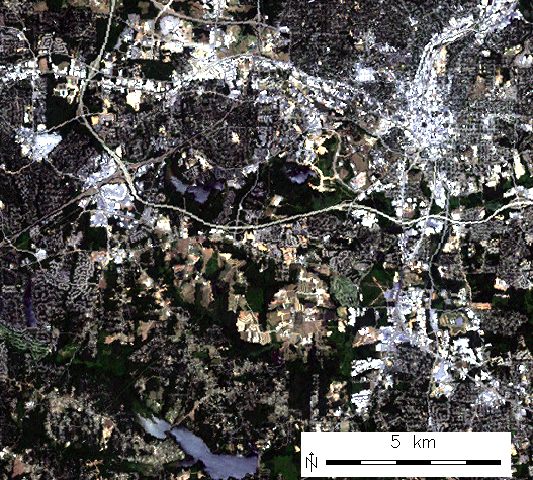
Color corrected RGB composite of Landsat ETM channels B/G/R

Note: A new GRASS GIS stable version has been released: GRASS GIS 7. Go directly to the new manual page here
The module works by calculating a histogram for each color channel and removing an adjustable amount of outliers from either end before recalibrating the color scale with r.colors.
It will work with any 8-bit RGB imagery set and the script is easily modified to work with other datasets of greater band-depth.
The strength option should generally be set in the 90-99 range. The lower the number, the more saturated the image becomes. It represents the percentage cut-off for the top end of the color histogram curve. The lower end is fixed at 2% of the area under the curve.
For quicker execution of this module on large images you can achieve largely similar results by switching to a coarser resolution before the running of the module (using g.region) and then back to the original resolution afterwards.
g.region rast=lsat7_2002_10 -p d.rgb blue=lsat7_2002_10 green=lsat7_2002_20 red=lsat7_2002_30 d.barscale at=55.312500,93.125000 bcolor=white tcolor=black -t i.landsat.rgb blue=lsat7_2002_10 green=lsat7_2002_20 red=lsat7_2002_30 strength=95 d.rgb blue=lsat7_2002_10 green=lsat7_2002_20 red=lsat7_2002_30 d.barscale at=55.312500,93.125000 bcolor=white tcolor=black -t

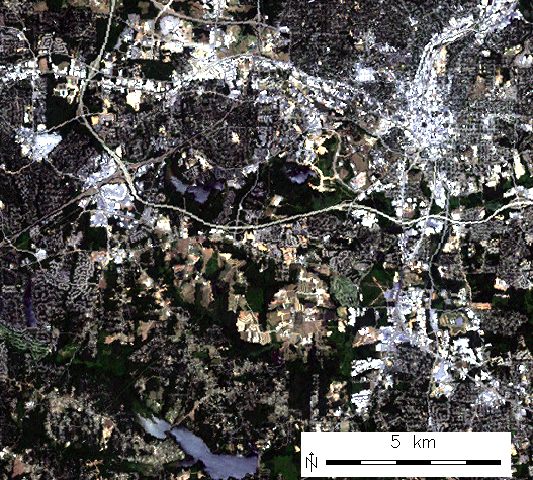
Color corrected RGB composite of Landsat ETM channels B/G/R
Last changed: $Date: 2012-02-13 08:19:58 -0800 (Mon, 13 Feb 2012) $
Main index - imagery index - Full index
© 2003-2016 GRASS Development Team