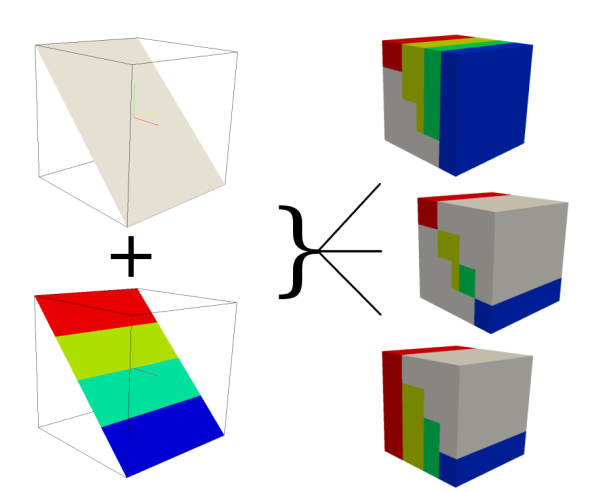

Note: A new GRASS GIS stable version has been released: GRASS GIS 7. Go directly to the new manual page here
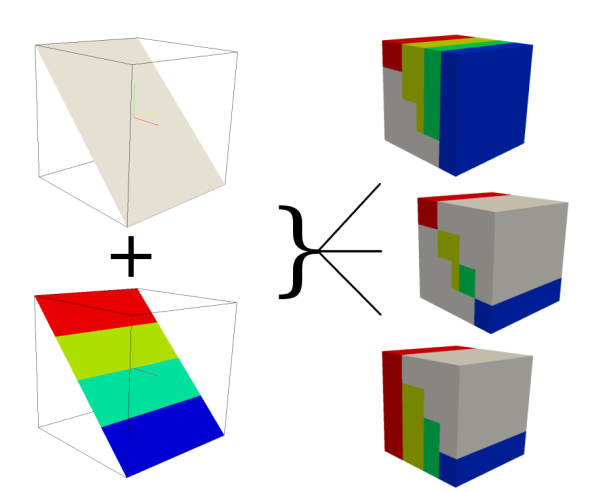
g.region rast=elevation.10m g.region res=200 res3=200 t=2000 b=0 tbres=20 # Write the values of raster map soils based on the elevation of elevation.10m # to the 3D map volev r.to.rast3elev --o in=soils elev=elevation.10m out=volev # Write the values of map soils based on the elevation of elevation.10m # to the 3D map volev_l and fill the lower cells with the soils map values r.to.rast3elev --o in=soils elev=elevation.10m out=volev_l -l # Write the values of map soils based on the elevation of elevation.10m # to the 3D map volev_u and fill the upper cells with the soils map values r.to.rast3elev --o in=soils elev=elevation.10m out=volev_u -u # Example with multiple elevation maps. ## first we need three support maps r.mapcalc "one = 1" r.mapcalc "two = 2" r.mapcalc "three = 3" ## Now we generate the new evelation maps r.mapcalc "elev_mid = elevation.10m - 500" r.mapcalc "elev_bottom = elevation.10m - 1000" ## Now fill the lower cells below the elevation maps with the values one, two and three r.to.rast3elev --o -l input=one,two,three elevation=elevation.10m,elev_mid,elev_bottom output=threelayer ## Export the map for visualization with paraview (http://www.paraview.org) ## By default the null value is -9999.99, we adjust it to 0.0 for ## better visualization r3.out.vtk --o null=0.0 input=threelayer output=/tmp/threelayer.vtk # Start paraview paraview --data=/tmp/threelayer.vtk # First you need to choose the surface representation style and then color by "threelayer" in paraview .
Last changed: $Date: 2013-10-09 02:15:57 -0700 (Wed, 09 Oct 2013) $
Main index - raster index - Full index
© 2003-2016 GRASS Development Team